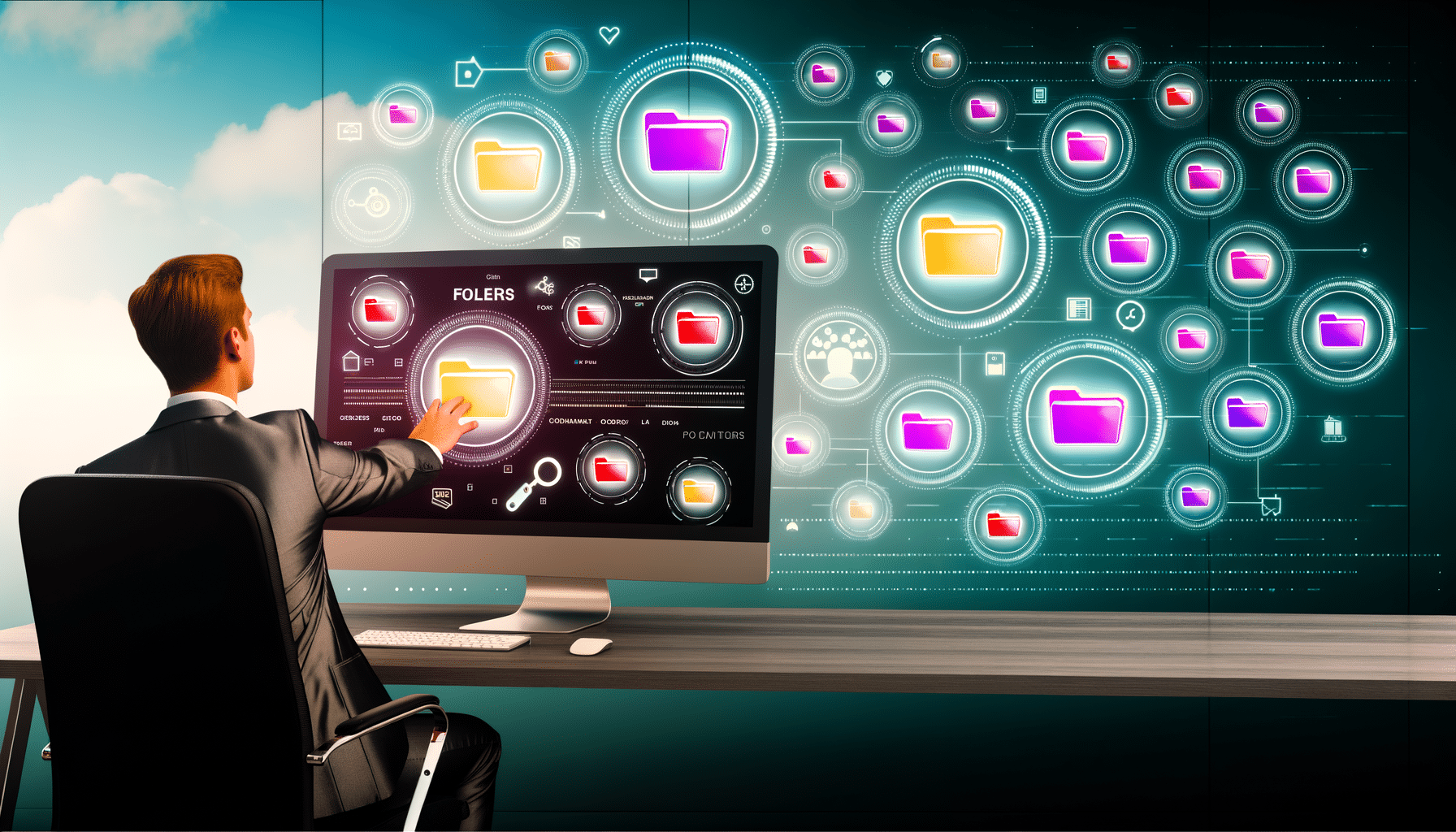Discover the World of Windows File Management Tools
In an increasingly digital world, the way we manage our files can significantly influence productivity and efficiency. Why spend hours searching for that elusive document or manually organizing files every week? Leveraging windows file management tools can transform these tedious tasks into swift, automated solutions. As an entrepreneur spearheading RecordsKeeper.AI, an advanced electronic document management platform, I’ve realized the power of these tools firsthand. Let me walk you through some game-changing tools that could revolutionize your file management processes.
File Explorer Enhancements: Bringing Efficiency to Your Fingertips
While the native File Explorer in Windows provides basic functionalities, its limitations become apparent with large volumes of data. That’s where file explorer add-ons step in:
- Directory Opus: Known for its dual-pane interface, Directory Opus makes multitasking a breeze. It allows for advanced sorting and filtering, custom toolbars, and tabs for easy navigation. The ability to automate routine tasks with scripts is a feature many organizations find invaluable.
- XYplorer: This tool offers a tabbed browsing experience with powerful file search capabilities, customization options, and a unique “Catalog” feature for quick access to frequently used folders and files.
Why Choose Explorer Add-Ons?
Explorer add-ons are not just about superficial enhancements. By improving the core functionalities of file sorting, navigation, and management, these tools save time, reduce errors in manual processes, and streamline organizational record keeping. They provide a centralized approach, enabling organizations to maintain compliance with industry standards and regulations.
Document Tools: Elevate Document Management
Advanced document tools on Windows can further enhance how files are managed and manipulated:
- TagSpaces: This tool is perfect for managing documents without altering their format. It enables users to tag and sort files effortlessly, introducing an additional layer of organization that the standard file system lacks.
- File Juggler: For those seeking automation, File Juggler provides criteria-based file management. It can perform actions such as renaming, moving, or deleting files based on established rules, thus minimizing manual labour.
Empowering Strategic Document Handling
Effective document management is not just about storage; it’s about accessibility, security, and compliance. Document tools offer batch processing, automation, and advanced search capabilities, making document handling more coherent and efficient. This echoes the solution RecordsKeeper.AI provides—leveraging AI for automated categorization and retrieval that transforms document management into a strategic advantage.
Unlocking the Potential by Combining Windows File Management Tools
By combining these tools—expanding upon the limitations of the default Windows experience—users can achieve significant improvements in file management. Integrating file explorer add-ons with robust document tools results in a comprehensive, efficient, and secure file management ecosystem.
Considerations for Implementation
Adopting new tools involves some initial setup and training, but the return on investment in time savings and efficiency is substantial. Through my journey with RecordsKeeper.AI, I’ve learnt the value of seamless data management and compliance:
- Assess Needs: Evaluate the volume and complexity of your organization’s document handling requirements.
- Trial Solutions: Experiment with different tools to find the best fit for your team’s workflows.
- Train the Team: Ensure that your team is well-equipped to leverage the full functionality of these tools, maximizing their potential benefits.
Start Your Journey to Enhanced File Management
Incorporating effective windows file management tools into your organization’s workflow can yield unparalleled benefits. From significant time savings to heightened data compliance, these tools align perfectly with the needs of modern businesses looking to streamline operations. Considering digital transformation strategies? Explore how RecordsKeeper.AI can further enhance your document management strategy by marrying advanced AI capabilities with cutting-edge blockchain technology.
I hope this exploration into Windows file management tools provides valuable insights and inspires a new way of thinking when it comes to digital record keeping. Don’t hesitate to connect, as I continually delve deeper into tech innovations poised to redefine document management.