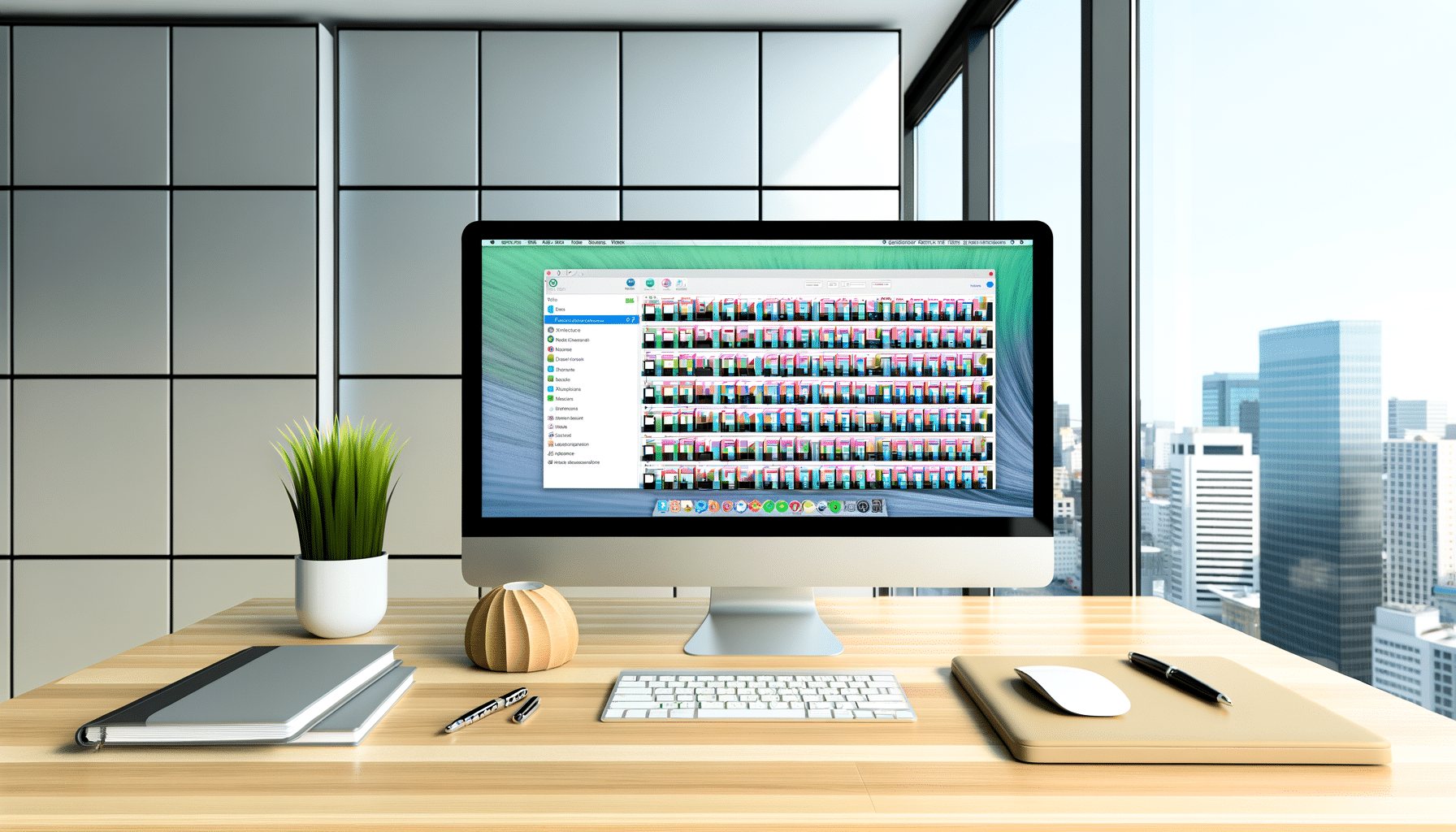Unleashing the Potential of File Organizers for Windows
Managing files efficiently on a Windows system is a task that many of us face daily. Whether you are dealing with countless documents, images, or any other file type, having them scattered across your desktop can lead to chaos and decreased productivity. That’s where a file organizer for Windows comes into play—turning the clutter into streamlined file access. Throughout my journey at RecordsKeeper.AI, I’ve seen firsthand how critical file organization is, not only for individuals but for entire organizations. Let’s delve into some top picks that will revolutionize how you manage your digital workspace.
The Importance of a Desktop Utility
Before diving into the specific tools available, it’s crucial to understand the significance of desktop utilities in file management. With businesses increasingly embracing digital workflows, the volume of files we handle daily is on the rise. A robust desktop utility not only assists in maintaining an organized file structure but also enhances efficiency, reduces the time spent searching for documents, and mitigates the risk of losing important files.
Top File Organizers for Windows
In the landscape of desktop utilities, several file organizers stand out for their ease of use, features, and reliability. Below are my top recommendations:
1. FileBot
Simplifying file management with its user-friendly interface, FileBot helps users organize and rename files and metadata effortlessly. Perfect for media files such as movies and TV shows, FileBot can automatically search and match file names to an online database, ensuring your file names are both accurate and consistent.
- Automated Renaming: Leverage powerful patterns to rename hundreds of files at once.
- Metadata Fetching: Get detailed information from various databases.
- Cross-Platform Compatibility: Although tailored for Windows, FileBot offers cross-platform support.
2. Duplicate Cleaner Pro
If duplicate files plague your system, Duplicate Cleaner Pro offers a comprehensive solution. It’s an excellent desktop utility known for its accuracy in identifying and eliminating duplicate files, creating more space and enhancing performance.
- Smart Scanning: Quickly locate duplicate files using various filters and criteria.
- Organization Tools: Sort duplicates into separate folders for easy management.
- Comprehensive Reporting: Generate detailed reports on your file cleanup activities.
3. Tabbles
Tabbles introduces a unique concept in file organization, offering a tag-based system that allows you to categorize files across your system. Tabbles is particularly beneficial for those who need to manage complex file access pathways without a rigid file structure.
- Tag-Based Organization: Assign multiple tags to files, enabling multi-dimensional organization.
- Seamless Integration: Works within Windows Explorer to integrate with your existing workflow.
- Collaboration Features: Share tags with team members to foster collaborative work environments.
4. Directory Opus
For professionals seeking a comprehensive solution, Directory Opus is a powerhouse file manager that offers unmatched customization. It’s a desktop utility that’s fit not just for organizing files but for enhancing overall file management operations.
- User-Friendly Interface: Highly customizable with dual-pane file displays for easy navigation.
- Batch File Processing: Automate repetitive tasks to improve workflow efficiency.
- Advanced Search Capabilities: Perform intricate searches across files and metadata.
Choosing the Right Tool for Your Needs
As someone passionate about transforming digital workflows, I can assure you that employing the right file organizer for Windows can significantly tilt the scales towards improved productivity and stress-free management. While each tool offers unique features, the choice ultimately depends on your specific needs—be it media management, duplicate cleanup, or collaborative file tagging.
The diverse functionalities of these desktop utilities ensure that you can find a solution suited to your scope and scale of work, aligning perfectly with the philosophies we embrace at RecordsKeeper.AI: leveraging technology to simplify and elevate key business operations.
Conclusion: Transform Your File Management Approach
In conclusion, transforming the way we approach file organization is an urgent need for many of us. By implementing one of these top picks, you can ensure your digital space is as organized and efficient as possible. If you’re navigating the challenges of document management or file access within a business setting, consider exploring the innovative solutions at RecordsKeeper.AI to complement these tools.
I invite you to follow along for more insights and innovations. Whether you’re an entrepreneur or an executive managing a digital ecosystem, we have just begun to explore the potential of technology in reshaping how we handle our most vital assets—our records and files.